(Please click my photo for a larger view and feel free to add me on Flickr)
◈ Physique Male Mesh Body
◈ Five Different Alpha Layers
◈ Six Physique Base Skins
◈ Six Physique Male Neck Blender Tattoos
◈ Two Mod Shapes
◈ Default Brow Shape
◈ Physique Male Boxer Shorts
◈ Physique Mens Basic Tank Stone
◈ Physique Mens Stovepipe Jeans Stone
◈ Clothing & Alpha Utility HUD
◈ Physique RGB HUD Release 1
◈ and important notecards with fitting Instructions
(Please click my photo for a larger view and feel free to add me on Flickr)
◈ There is a RGB Tinting HUD for skins that do not have an applier. The skin I'm using here by Heaven's Gate has no skin applier. With the RGB Hud, I was able to tint the body as close to the color of the skin tone and the neck blender tattoo makes it as seamless as possible.
**Update added: Because a lot of my friends, including myself, are using skins that do not have an applier, I just had to add this here to show you how I use the RGB Tinting Hud.**
(Please click my photo for a larger view and feel free to add me on Flickr)
1. First step is to open the Developer menu from your viewer. You can
do this through your viewer's Preference -> Advanced ->
Show Developer Menu. On Developer menu, you can tick the "Show Color
Under Cursor" to get the RGB color of your skin. The figure will
then appear at the bottom right corner of your screen when
you hover your cursor. They are very tiny
numbers so you may need to write it down on a note card.
2. There is a RGB command that you can find at the bottom area of the RGB
Hud. The RGB command is /13 skin R,G,B. When you type this command in
the local chat together with the RGB of your skin, it will auto locate the skin color as shown on the right side of the RGB hud. From
there, you can adjust the slider to get the closest skin tone for your
mesh body.
3. You can also conceal the neck line area
with Slink neck blender tattoo. This neck blender tattoo is modifiable so you can
tint the color of your neck to make it as seamless as possible. To do
this, right click your avatar to edit appearance -> under
clothing tab, select the Slink Physique Male Neck Blender Skin
then click on the color tint.
(Please click my photo for a larger view and feel free to add me on Flickr)
◈ This mesh body fits the standard mesh sizes. On my shape, I fit the S or small size for most mesh men apparel. I didn't tweak too much on my shape except for the body fat which I set to zero, torso muscle 28, leg muscle 43, and knee angle 50. With these figures, I have the perfect fit for "XS" slink mesh hands and feet. If you are the bulky type of a guy, it is recommended that you use the thickness, torso and leg muscle sliders.
◈ This mesh body is compatible with Omega Appliers. You can enjoy all the existing skins, clothing and tattoos already provided by different Omega user creators.
◈ My thoughts on this mesh body as a whole is that I love it! I like the attention to every small detail of the male physique and I enjoyed how the HUDs are easy to use and understand.
For more information about this mesh body, please visit the Slink Website.
For more information about this mesh body, please visit the Slink Website.
Credits:
* Mesh Body: Slink Physique MALE Mesh Body Release 1.3 by Siddean Munro
* Mesh Hands: Slink Avatar Enhancement Hands MALE V2.2 - Gesture by Siddean Munro
* Mesh Feet: Slink Avatar Enhancement Male Feet XS Flat V2.1 by Siddean Munro
Skin: Heaven's Gate - Takashi Skin01B by Hyde Panthar - LB Group Gift L$0
* Eyes: [PXL] REFLEX Eyes (B) ~ Brown-Light by Hart Larsson
* Eyes: [PXL] REFLEX Eyes (B) ~ Brown-Light by Hart Larsson
* Nails: Veechi - Glossy & Matte Nails Blackout [slink] by Aiubrey Snoodle
Hair: Dura - 4 year Anniversary hair (DB) by Chiaki Xue -Past Gift
Hair: Dura - 4 year Anniversary hair (DB) by Chiaki Xue -
Tattoo: Suicide Gurls - Nahid Unisex Tattoo by Beb418 - January GG L$150 to Join
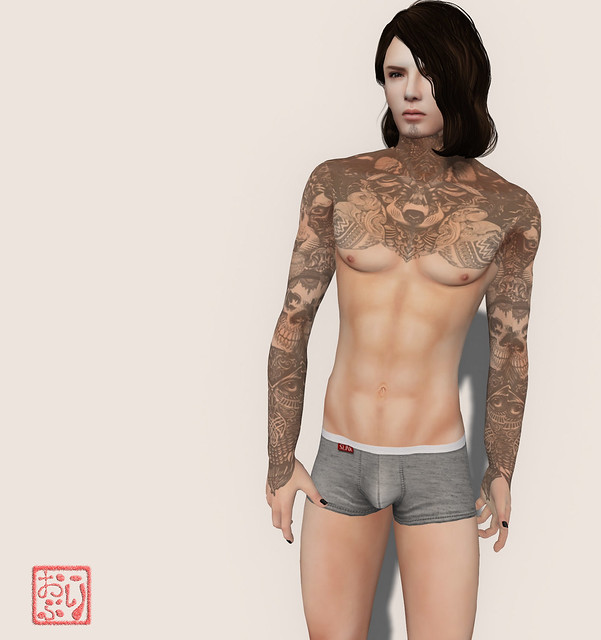
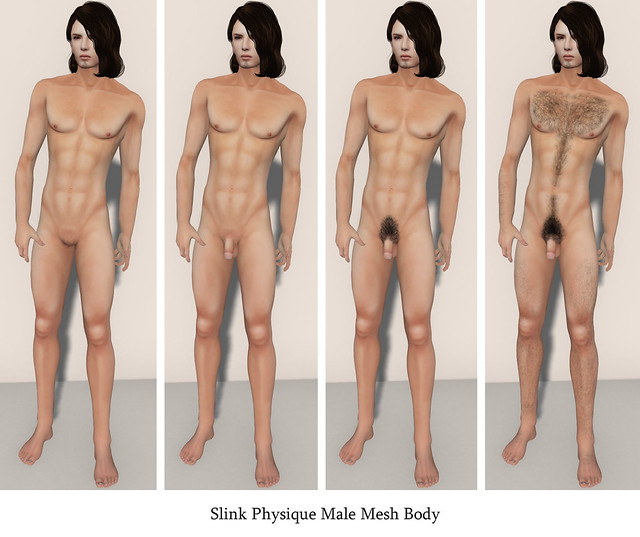
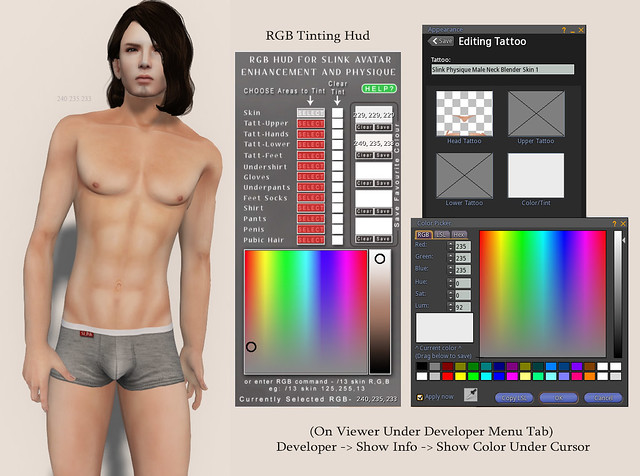

No comments:
Post a Comment